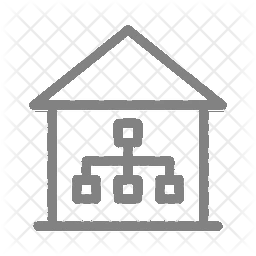Part of the home networking project is making everything look good. I have always been pretty decent at organizing cables and hiding slack so when my wife made the request that I hide more to the networking in the living room, I realized I’d been a bit lazy about it all. There were Ethernet cables along the wall because they weren’t long enough to run along the baseboards, a rather unsightly extension cord full of plugs, and other bits that just weren’t thought through. Admittedly this all grew organically and wasn’t planned. As with any other mess that made itself over time, either through bad planning or necessity, good planning was necessary to fix the problem.
My approach was to start with the cables themselves. Was a standard Ethernet cable, long enough to actually reach without being angled over the wall, enough? That’s possible but standard cables are still sometimes hard to work with and there are alternatives that make life much easier. In order to make managing the cables that run from the router to entertainment center easy to manage I went with 25' flat cables. This allowed me run them very neatly as well as hiding the excess cable without too much work. For the shorter runs I chose a 3' thin cable as that’s plenty long enough for my needs. A pair of 10' flat cables rounded out the cable order and took care of the desktop and the printer. Simply measuring the cables and buying them at the length they need to be made a huge difference and illustrates how planning can make all the difference.
I capped off the organization with a pair of cable management boxes that look nice and are unobtrusive. I am only using the larger of the two since the cables I’m using for the specific area are self hiding. I added a power strip that runs off the non-battery side of a UPS (for surge protection) and a USB fan. Inside the largest of the two I have both power bricks as well as all the slack from all the power cords. The fan helps keep the power bricks cool and there is enough airflow with the box in its original state that I didn’t have to modify anything at all.
I am not quite done as I have a bunch of power cables to sort out and quite a mess behind the entertainment center but power is a project for another day. In the end I am quite pleased with the network side of things and my wife is happy with the way things look. The next stage in this project will getting a secondary Pi-hole setup as a backup DNS server and getting all the systems into external DNS so that I can implement a Tailscale subnet router. Sometimes it feels weird to look forward to what amounts to work but in the end I have an itch that needs scratching and I have the skills to scratch it.
Be kind and remember to hydrate…